Vertical search is the term people sometimes
use for specialty or niche search engines that focus on a limited data set
(as already mentioned, Google calls them onebox results). Examples of
vertical search solutions provided by the major search engines are image,
video, news, and blog searches. These may be standard offerings from these
vendors, but they are distinct from the engines’ general web search
functions.Vertical search results can provide significant opportunities for
the SEO practitioner. High placement in these vertical search results can
equate to high placement in the web search results, often above the
traditional 10 blue links presented by the search engines.
1. Vertical Search from the Major Search Engines
The big three search engines offer a wide variety of vertical
search products. Here is a partial list:
Google
Google Maps, Google Images, Google Product Search, Google
Blog Search, Google Video, Google News, Google Custom Search
Engine, Google Book Search, Google US Gov’t Search, etc.
Yahoo!
Yahoo! News, Yahoo! Local, Yahoo! Images, Yahoo! Video,
Yahoo! Shopping, Yahoo! Audio Search, etc.
Bing
Bing Image, Bing Video, Bing News, Bing Maps, Bing Health,
Bing Products, etc.
1.1. Image search
All three search engines offer image search capability.
Basically, image search engines limit the data that they crawl,
search, and return in results to images. This means files that are in
GIF, TIF, JPG, and other similar formats. Figure 1 shows the image search
engine from Bing.
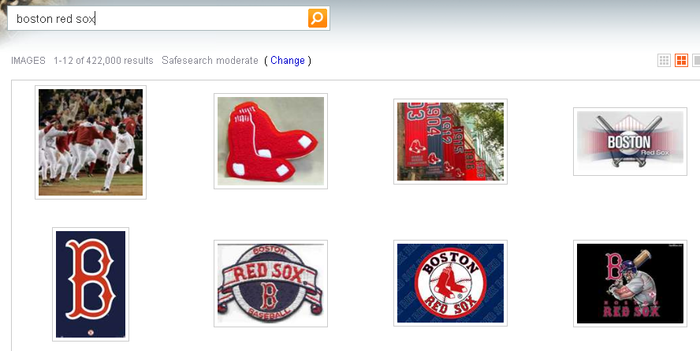
Image search engines get a surprisingly large number of searches
performed on them. According to comScore, more than 1 billion image
searches were performed in October 2008, or a little more than 8.3% of
all searches performed in that month. Similar data from Nielsen Online
shows image search comprised 6.0% of all search in January 2009.
However, since an image is a binary file, it cannot be readily
interpreted by a search engine crawler.
The search engine has to rely on text surrounding the image, the
alt attribute within the img tag, and the image filename. Optimizing
for image search is its own science.
1.2. Video search
As with image search, video search engines focus on searching
specific types of files on the Web, in this case video files, such as
MPEG, AVI, and others. Figure 2 shows a quick peek at
video search results from YouTube.
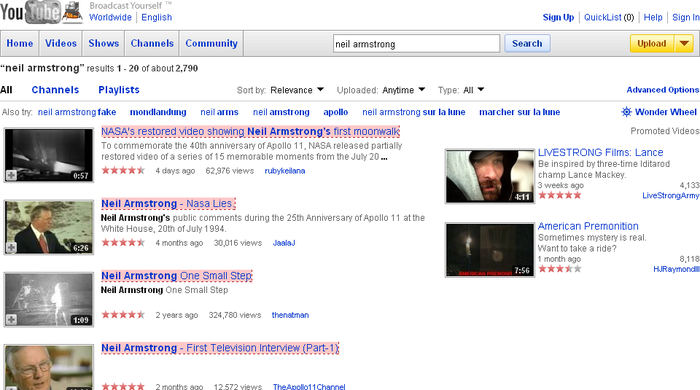
A very large number of searches are also performed in video
search engines. Hitwise and comScore data shows approximately 125
million searches performed on video search on the major search engine
properties (e.g., http://video.google.com,
http://video.yahoo.com, and http://video.bing.com) in October 2008, and then this
number balloons to 2.6 billion searches once you include YouTube
(http://www.youtube.com), which has become the
#2 search engine on the Web.
There is significant traffic to be gained by optimizing for
video search engines and participating in them. Once again, these are
binary files and the search engine cannot easily tell what is inside
them.
This means optimization is constrained to data in the header of
the video and on the surrounding web page.
However, each search engine is investing in technology to
analyze images and videos to extract as much information as possible.
For example, OCR technology is being used to look for text within
images, and other advanced technologies are being used to analyze
video content. Flesh-tone analysis is also in use to detect porn or
recognize facial features. The application of these technologies is in
its infancy, and is likely to evolve rapidly over time.
1.3. News search
News search is also unique. News search results operate on a
different time schedule. News search results have to be very, very
timely. Few people want to read the baseball scores from a week ago
when several other games have been played since then.
News search engines must be able to retrieve information in real
time and provide near instantaneous responses. Modern consumers tend
to want their news information now. Figure 3 is a quick look at the
results from a visit to Yahoo! News.
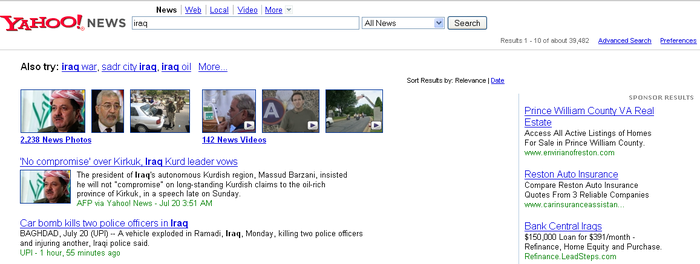
As with the other major verticals, there is a lot of search
volume here as well. To have a chance of receiving this volume, you
will need to become a news source. This means timely, topical news
stories generated on a regular basis.
1.4. Local search/maps
Next up in our hit parade of major search verticals is local
search (a.k.a. map search). Local search engines search through
databases of locally oriented information, such as the name, phone
number, and location of local businesses around the world, or just
provide a service, such as offering directions from one location to
another. Figure 4 shows
Google Maps local search results.
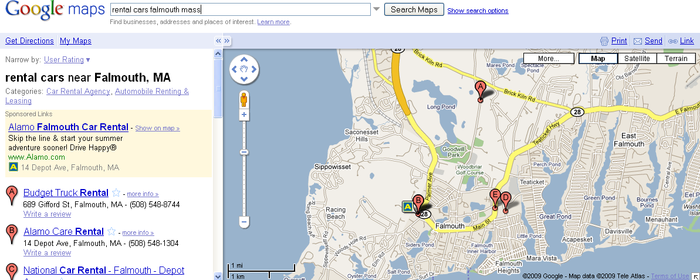
The integration of local search results into regular web search
results has dramatically increased the potential traffic that can be
obtained through local search.
1.5. Blog search
Google has implemented a search engine focused just on blog
search called Google Blog Search (misnamed because it is an RSS feed
engine and not a blog engine). This search engine will respond to
queries, but only search blogs (more accurately, feeds) to determine
the results. Figure 5 is an
example search result for the search phrase barack
obama.
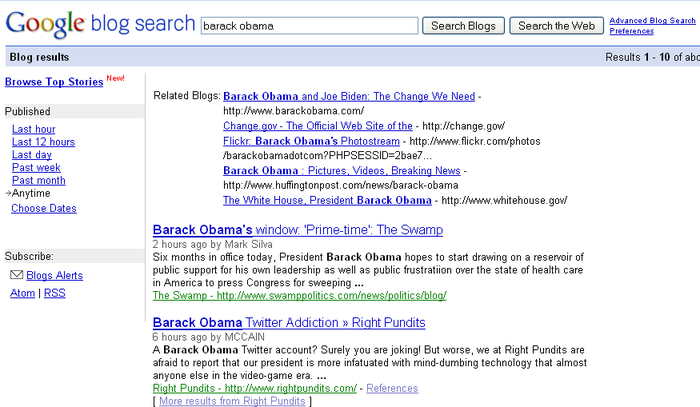
1.6. Book search
The major search engines also offer a number of specialized
offerings. One highly vertical search engine is Google Book Search,
which specifically searches only content found within books, as shown
in Figure 6.
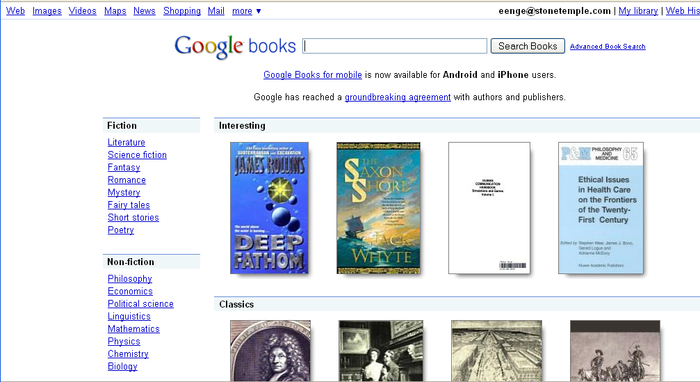
1.7. Job search
Yahoo! also has a number of vertical search products. Yahoo!
hotjobs is an example of a product designed to allow people to search
for jobs (see Figure 7).
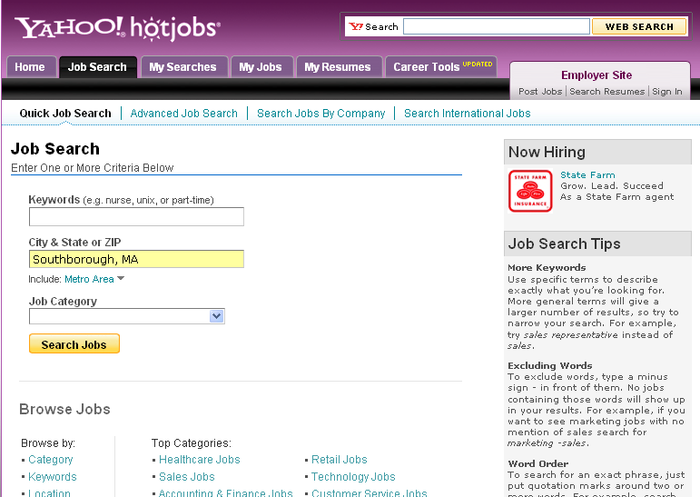
1.8. Celebrity xRank
Microsoft also has some unique vertical search properties. One
of the more interesting ones is Celebrity xRank, which offers data on
celebrity rankings and search trends, as shown in Figure 8.
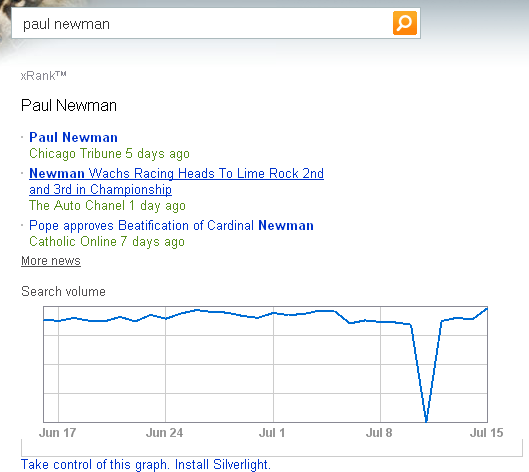
2. Universal Search/Blended Search
Google made a big splash in 2007 when it announced Universal
Search. This was the notion of integrating images, videos, and results
from other vertical search properties directly into the main web search
results.
This quickly became a huge driver of traffic to sites because of
their images, videos, news, local search information, and more. The
other search engines quickly followed suit and began offering vertical
search integration before 2007 was over. People now refer to this
general concept as Blended Search (since Universal Search is
specifically associated with Google). A look at some Universal Search
results from Google can help illustrate the concept (see Figure 2-37).
Note the news results, along with an image at the very top of the
results, along with more image results farther down. This information is
coming from Google’s news search index. If you look farther down in the
search results, you will continue to see more vertical results,
including video results and a timeline (see Figure 2-38).
A wide range of vertical data sets have been integrated into
Google’s Universal Search, as well as into the Blended Search results of
the other search engines. In addition to the preceding examples, you can
also see images, videos, and local data integrated into the traditional
web search results.
The advent of Blended Search has significantly increased the
opportunity for publishers with matching vertical data sets (such as a
rich music library) to gain significant additional traffic to their
sites by optimizing these data sets for the appropriate vertical
search.
2.1. Meta search
Meta search engines are search engines that aggregate results
from multiple search engines and present them to the user. The two
most well-known ones are MetaCrawler and Dogpile. However, their
cumulative search volume is quite small, and these do not factor into
SEO strategies.
2.2. More specialized vertical search engines
Vertical search can also come from third parties. Here are some
examples:
Comparison shopping engines, such as PriceGrabber,
Shopzilla, and NexTag
Travel search engines, such as Expedia, Travelocity, Kayak,
and Uptake
Real estate search engines, such as Trulia and Zillow
People search engines, such as Spock and Wink
Job search engines, such as Indeed, CareerBuilder, and
SimplyHired
Music search engines, such as iTunes Music Store
B2B search engines, such as Business.com, KnowledgeStorm,
Kellysearch, and ThomasNet
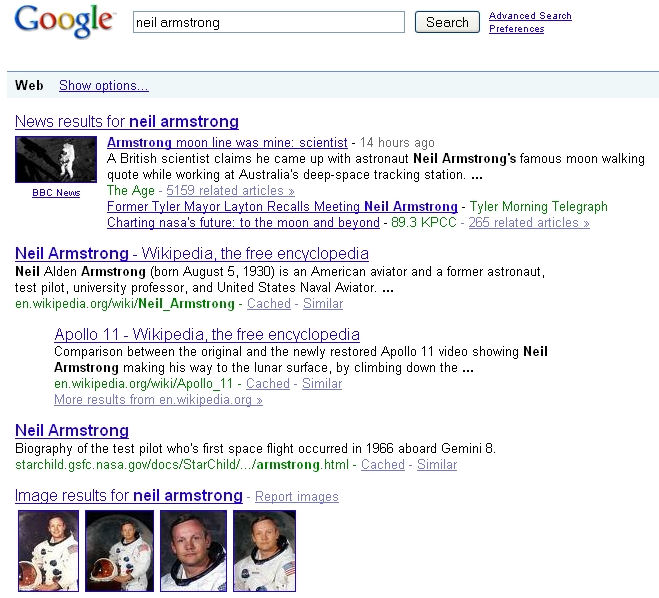
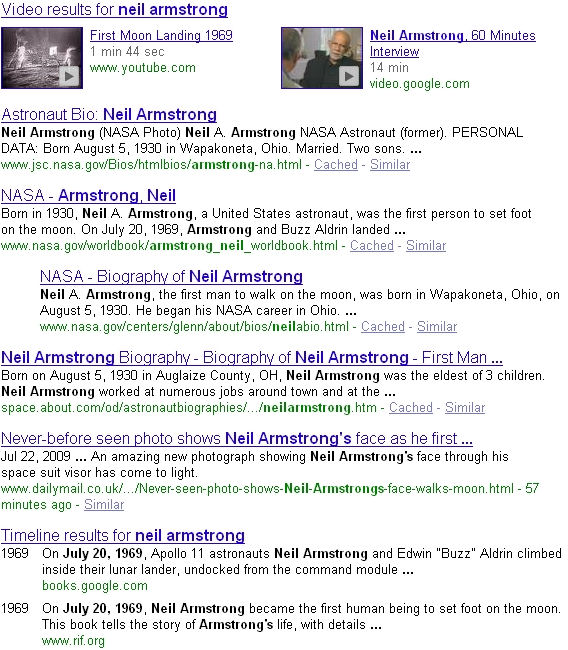
In addition, some companies offer products that allow anyone to
build his own search engine, such as Google’s Custom Search
Engines, Eurekster, and Rollyo. Also, specialty search
engines are offered by the major search engines not covered in this
section.
There is an enormous array of different vertical search
offerings from the major search engines, and from other companies as
well. It is to be expected that this explosion of different vertical
search properties will continue.
Effective search functionality on the Web is riddled with
complexity and challenging problems. Being able to constrain the data
types (to a specific type of file, a specific area of interest, a
specific geography, or whatever) can significantly improve the quality
of the results for users.